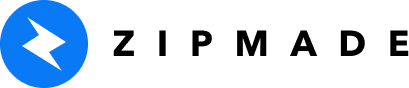Free Canva email template! An entire 8-email sequence template to grab attention and sales during the Halloween season.
Why Halloween Is a Hidden Goldmine for E-Commerce
When most sellers think of sales spikes, they picture Black Friday or Christmas. But Halloween drives billions every year — and savvy Shopify sellers are cashing in.
According to the National Retail Federation, Halloween spending will reach $13.1 billion in 2025, up from $11.6 billion last year. That’s not pocket change — that’s major buying energy.
Top-selling categories include:
- 🎭 Costumes & accessories
- 🏠 Home décor & yard inflatables
- 🍬 Candy & themed snacks
- 🛍️ Novelty gifts & collectibles
- 👕 Seasonal apparel
If your store sells anything that can ride the spooky-season wave, this is your time to shine.
Why Most Shopify Sellers Miss the Opportunity
You already know email marketing works. It’s still one of the most profitable channels in e-commerce — with an average ROI of $36 for every $1 spent.
But most small store owners hit one big roadblock: design. You open Canva. The template looks off. The logo won’t align. The button color clashes. Two hours later, you’ve got a half-finished email and zero motivation left.
So, the sale comes and goes… and your list hears nothing from you.
The Fix: A Ready-to-Use Halloween Email Sequence
What if instead of starting from scratch, you could simply drop your copy and photos into a done-for-you sequence — all beautifully designed, brand-safe, and timed perfectly for the Halloween rush?
That’s what our Free 8-Email Halloween Sequence (Editable in Canva) does for you.
It’s not a random one-off template. It’s a complete narrative arc — eight coordinated emails that build anticipation, drive clicks, and boost conversions all the way from teaser to sale day.
Your 8-Email Halloween Sequence (and How to Use It)
Here’s how the sequence flows — with each email given a simple, memorable name:
1. The Whisper – Tease the Sale
Goal: Spark curiosity. Drop a mysterious hint: “Something spooky (and exciting) is coming…” Keep it short and playful. No prices, no dates yet — just intrigue.
2. The Countdown Begins – Start the Clock
Goal: Create anticipation. Announce that your Halloween Sale is around the corner. Add a countdown graphic or emoji timer. Example subject line: “The countdown to our Halloween Sale has begun”
3. The Two-Day Tease – Build Momentum
Goal: Stay top-of-mind. Remind them there are just 2 days left before the sale goes live. Use a GIF or banner with “2 Days Left” — repetition keeps your audience warm.
4. The Sneak Peek – Product Highlights
Goal: Build desire. Show off what’s coming: featured products, limited-edition bundles, or bestsellers that will be discounted. Send this one after Email #3. It plants buying intent.
5. The One-Day Warning – Last Reminder Before Launch
Goal: Keep the excitement alive. “Only 1 day left before the Halloween Sale starts.” Add social proof: mention that your audience is already signing up or adding to cart.
6. The Final Countdown – Hours Before Launch
Goal: Turn anticipation into urgency. Send this just a few hours before your sale starts. Example line: “The moon is rising… our biggest sale of the season begins in just a few hours!”
7. The Big Reveal – Halloween Sale Starts Now!
Goal: Drive instant traffic. Announce that the sale is officially live. Highlight your biggest discounts and include one clear CTA button. Think: “It’s alive! ⚡ Halloween Sale starts now — shop before midnight!”
8. The Afterparty – Promote While It’s Hot
Goal: Keep momentum and catch last-minute buyers. Resend to non-openers 24–48 hours after the launch. Subject idea: “Still haunting our deals? They disappear soon…”
How to Use the Sequence
Each template in this Canva pack has the design already done for you — colors, image blocks, CTA buttons, and text placeholders are in place.
Here’s how to use it:
- Open the Canva link.
- Click “Use Template.”
- Swap in your logo, colors, and text.
- Export as images or HTML for your email tool (Klaviyo, Mailchimp, Shopify Email, etc.).
- Schedule the emails 7–10 days before Halloween for maximum engagement.
You’ll go from blank screen to fully planned email campaign in under an hour — and your audience will feel like they’re following an exciting, cohesive story.
Why This Sequence Works
Unlike most “single-use” email templates floating around online, this sequence:
- Keeps your audience engaged for over a week
- Builds anticipation through rhythm and repetition
- Uses consistent branding to strengthen trust
- Makes your Halloween Sale feel like an event — not just a discount blast
It’s designed around the same storytelling rhythm used by top e-commerce brands… just simplified for busy Shopify owners.
What You Get
- 8 editable Canva templates (each email pre-designed & themed)
- Step-by-step flow guide
- Pre-written text cues & content prompts
- Mobile-friendly layouts for Gmail, Outlook, and Shopify Email
It’s free, fast, and built by professional designers who specialize in high-conversion e-commerce emails.
Start Your Halloween Email Campaign Today
Don’t let design stress keep your Halloween Sale from performing. With this 8-email Canva email template sequence, you can send professional, brand-ready emails that sell — even if you’re not a designer.
👉 Download your Free 8-Email Halloween Template Sequence (Editable in Canva) — link HERE.
REMINDER: Create a copy of the Free Canva Email Template file. Please do not edit the main Canva file I shared. Your edits will be reflected on the file and everyone who downloads after you will see your edits.
Got it? After click on the link, here’s acreenshot just to be sure. Just click on “Make a Copy” so you have your own template to play around with.
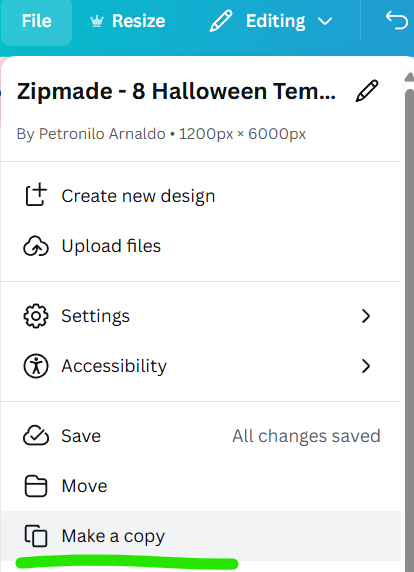
Again, DOWNLOAD your 8-email templates for Halloween!
Happy Scary Halloween Everyone!!!